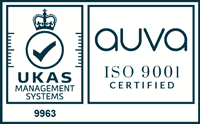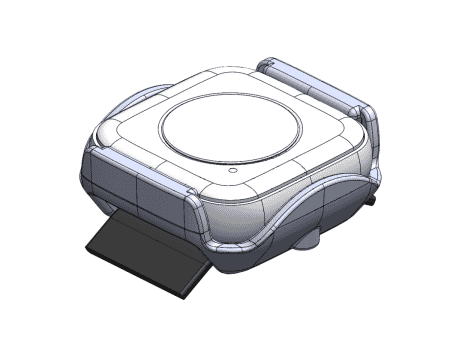Detail Design
Sooner or later the conceptual work will lead to the need for detailed design drawings. Yes, still drawings in this world of 3D data, as not everything can be embedded in the 3D model! It is also the place that issues such as tolerances, material specifications and finishes can all be recorded.
How well a design works will need to draw on this information and particularly in the case of tolerances can be the difference between working and not working.
“Saving time” by not controlling this additional information usually results in delays and mistakes or worst case, assumptions being made.
As we have progressed from the days of paper drawings to the use of a single data set that holds the design information and is used directly for manufacture, so our reliance on the accuracy of this information has also increased.
The number of checks that used to exist in the progression to manufacture has decreased, whilst the consequences of the data being wrong have increased, compounded by the expectation of ever shorter timescales.
The old adage of “garbage in garbage out” still holds true, we can just do it faster!
The need for drawings
If you have spent hours, days or weeks building the CAD models for a new design, you will have thought about many issues that will confront whoever comes to put the design into manufacture. The drawing is the opportunity to capture and convey that information such that the manufacturer can understand your intent quickly.
What is therefore needed on the drawing?
- material
- surface coating/finish/texture
- thread details
- areas that should be free of ejector pin witnesses such as sealing faces
- predicted gating locations
- control dimensions
- tolerances
- specific packing requirements
- and anything else deemed important or that could be cause for rejection.
Most of these are self explanatory, however a few are worth elaborating on
Control Drawings
Plunkett Associates works directly from the 3D cad model whether in a neutral format (STEP or IGES) or a native format from Solidworks. So when it comes to needing a dimension, the reference is the cad model and not the drawing. This becomes more important when dealing with mouldings due to draft, and it frequently not being clear on a drawing where the dimension point is taken from.
That acknowledged the cad model will not give a tolerance. Thus we work from the cad model plus a control drawing that does not seek to specify every dimension, in the way that would be necessary for manufacture, but just specifies and tolerances the critical features for the product to function. Everything else is under a blanket tolerance and controlled by the cad data.With the cad data taking precedence it is usual to see a note on the drawing to this effect.
Threads
Many cad packages will allow the modelling of threads, which in the case of 3D printing is just as well as the threads can be built in by the process avoiding the need to post tap. However, when it comes to machining, the thread is put in with a tap. What is required in the cad model is the tapping diameter and a call out for the thread type, pitch and depth. Modelling the correct tapping diameter is crucial as in many instances it will be incorporated early in manufacture with the thread form being applied later. Clearly the wrong diameter leads to a scrap part unless it can be inserted to salvage it.
Texture
Most applicable to mouldings where multiple textures can exist on a single part, it is important to define the applicable areas. Closely associated with this are “no go zones”, ie areas that must be free of ejector pin marks due to seals etc. Since this can define the whole way a part is tooled, it is critical information and needed early in the quoting process.
The most common texture is specified as a Vdi finish and relates to the roughness of an EDM’d surface post machining. The other end of the scale is a mirror polish, used on tooling when producing optically clear parts, or used to offer a contrast in moulding